Today’s blog post is an excerpt from my book Understanding Personal Data Security. It’s straightforward and a very quick read. It covers four areas of personal data security: Centralized data, backups, passwords, and viruses/malware. Below, you’ll find a section from Chapter 3: Backups.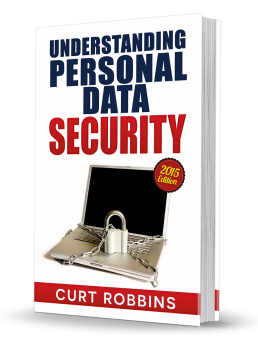
Future blog posts will provide excerpts from the other core chapters of the book, including Chapter 2: Centralized Data, Chapter 4: Passwords, and Chapter 5: Viruses & Malware. Also check out Personal Data Security: NAS and 3-2-1 Backup Rule: Get Offsite.
Scary Stats
In 2011, website Backblaze conducted a data backup survey, learning that only 7% of respondents performed daily backups. It also found that 35% of computer owners never backed up their data. 51% of owners backup less than once a year. 31% of PC users have lost all of their data files. According to photographer Peter Krogh, a vocal proponent of regular backups, there are two groups of people: Those who have already suffered a storage failure and those who will experience one in the future.
In 2012, anti-virus company Trend Micro released a study of 1,000 Americans that revealed that 40% of them never—as in never-–backup their data (results very similar to those revealed by the Backblaze survey). If their hard drive crashed tomorrow, nearly half of all people would lose everything. Interestingly, half of respondents reported being married. Yet, 83% of those married didn’t have a backup of their wedding photos (they can’t all be on the verge of divorce)!
In August 2014, it was reported that Russian hackers had amassed a database of 1.2 billion (as in billion) stolen user names and passwords and had gained access to half a billion email accounts. According to Hold Security, the combined attacks reached every area of the web and more than 400,000 websites. The New York Times hired an independent security expert, who verified the authenticity of the stolen account information. “Before, we were amazed when 10,000 passwords [went] missing,” said Alex Holden, Hold Security’s chief information security officer. “Now we’re in the age of mass production of stolen information.”
If you haven’t suffered a data failure (and with it, forever lost some precious memories of loved ones and special occasions), try to avoid being one of the sad people who are good at conducting regular backups because they have experienced such digital disaster. If you haven’t suffered a loss, take it from one-third of your friends, family, and co-workers: It sucks. The relatively minor investments of time and money you will make in educating yourself and securing your data can prevent all of the heartache of those who have suffered “catastrophic data loss.”
Regardless of the efficiency of your backup plan, don’t be afraid to spend some money on the best hardware you can afford (in the case of backups, this would be the NAS [Network Attached Storage] and internal and external disk drives). Again, you’re protecting your cherished digital photo albums and home videos—not to mention other important files, like legal documents, school papers, and heirloom family recipes.
Secure Backup Rules
Following the simple rules below will help you create a successful backup plan that can be executed on a regular basis. Should disaster strike and your primary hard drive craps the bed, these rules will also help ensure a smooth and successful restoration of the data from the backup device or service.
- Backup either daily, weekly, or bi-weekly (depending on how frequently you create or acquire new data).
- Create two backups, one for onsite storage and one for offsite.
- Determine and strictly adhere to an offsite storage schedule.
- Do not encrypt or compress your backups.
- Automate your backup(s). This is child’s play with the available software. Do not assume you will run a manual backup with regularity and passion. You won’t.
- Even if you have very little data to backup, don’t use a USB flash drive, which is slower and less reliable in the long run than hard disk drives.
- Perform incremental backups (described below).
Assume the hard drive (or drives) on which you store your important personal data crashes tomorrow. Will you lose data? How much? This is really the litmus test. If your primary data storage (called your master data or primary copy) crashed and burned an hour from now, how would it affect you? If this happened to the majority of people, they would lose most or all of their data. In other words, most people have either zero backup or an old, out-of-date copy.
Local vs. Cloud Backup
There are two primary types of backups: Local (comprised of both onsite and offsite copies) and cloud-based. Local backup simply involves copying your primary data to a hard drive hanging off a computer sitting on your home network or a redundant drive in a RAID 1 NAS. Cloud backup means using your broadband connection to upload your data to be backed up to a remote server somewhere on the internet. Dozens of companies offer consumer-grade online, or “cloud” based backup services. To learn more about cloud-based backup, see the Cloud Backup section below. [Sorry, you’ll have to buy the book for that one.]
Curt Robbins is a technical writing consultant and instructional designer who is author of the following books from Amazon Kindle:
- Home Theater for the Internet Age ($9.95)
- Understanding Personal Data Security ($4.99)
- Understanding Home Theater ($4.99)
- Understanding Cutting the Cord ($4.99)
- Understanding Digital Music ($4.99)
You can follow him on Twitter at @CurtARobbins, read his AV-related blog posts at rAVe Publications, and view his photos on Flickr.



Thank you for some other wonderful article. The place
else could anybody get that kind of info iin such a perfect means of writing?
I have a presentation subsequent week, and I am at the search
for such information.
LikeLike